Microsoft PC Manager: Keeping Your PC Healthy and Secure
This article was written for Western Sydney Publishing and published on March 1st, 2024. I have been writing articles for some time and finally put them online. This one is about Microsoft PC Manager.
Maintaining a healthy and secure PC can be daunting, especially with the ever-evolving landscape of threats and performance bottlenecks. Recognising this need, Microsoft has launched PC Manager, a free tool designed to optimise your Windows experience. I have been using it for the last few weeks. When I feel my computer is running slow – I hit the performance boost button, which [automatically optimises system settings and frees up resources to improve performance]. Let’s explore what PC Manager offers, including its features and benefits.
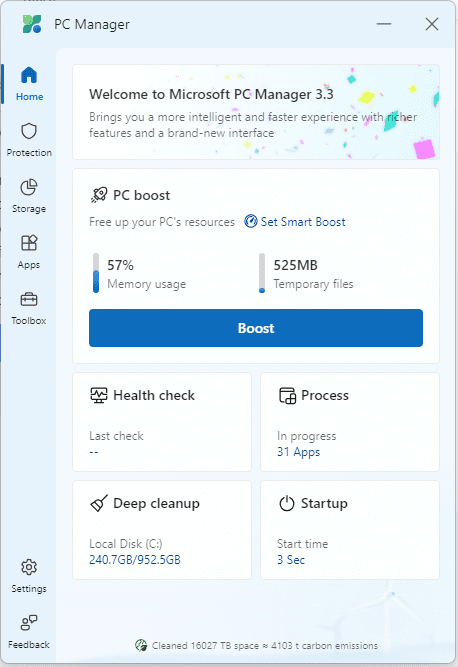
At its core, PC Manager is a comprehensive utility suite that streamlines PC maintenance and security. It combines various tools traditionally scattered across Windows into a user-friendly interface. The tools are split between enhancing system performance, security, and usability. In addition to the performance boost button, other tools are included.
Disk Cleanup, which scans and removes temporary files, junk data, and outdated system logs, freeing up valuable storage space.
Startup Management, which monitors and controls programs launching at startup, ensuring faster boot times and smoother performance.
Background Process Management identifies and stops resource-intensive processes, enhancing overall system responsiveness.
Antivirus Protection Integrates the core Windows Security engine, providing real-time protection against malware, viruses, and other threats.
System Health Checks regularly audits Windows for vulnerabilities and outdated software, offering timely recommendations for updates.
Network Booster analyses and diagnoses network issues, helping improve internet connectivity and speed.
Battery Saver, which extends battery life by intelligently managing system resources and reducing power consumption.
File Management provides essential tools for organising and cleaning up your drives.
Pop-Up Management, which blocks annoying advertising pop-ups.
Snipping Tool, Captions and Voice Recorder are added to a mini toolbar for quick access.
Network Diagnostics Analyses your network connection and performs basic troubleshooting, helping to identify potential performance bottlenecks related to Wi-Fi or Ethernet connectivity.
Performance Boost Button combines several of the above tools, specifically startup Management, background process management, System configuration management and Network Diagnostics.
Microsoft PC Manager is compatible with Windows 10 and Windows 11. Installing PC Manager is a straightforward process. You can download it directly from the Microsoft website or the Microsoft Store app. The installation takes only a few minutes and requires minimal user interaction. Being a free tool directly from Microsoft, PC Manager offers peace of mind without subscription fees or potential security risks. Its small footprint and intuitive interface suit users of all levels.
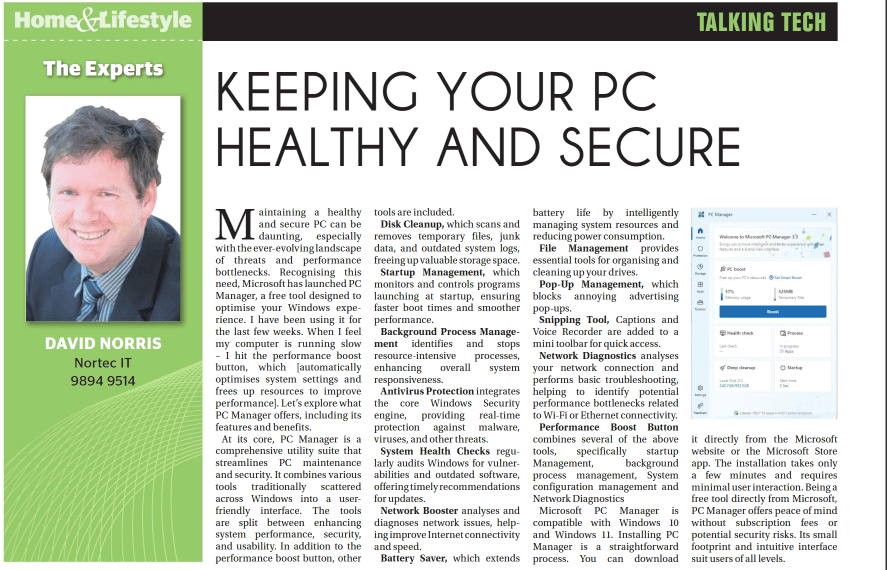

Comments are closed